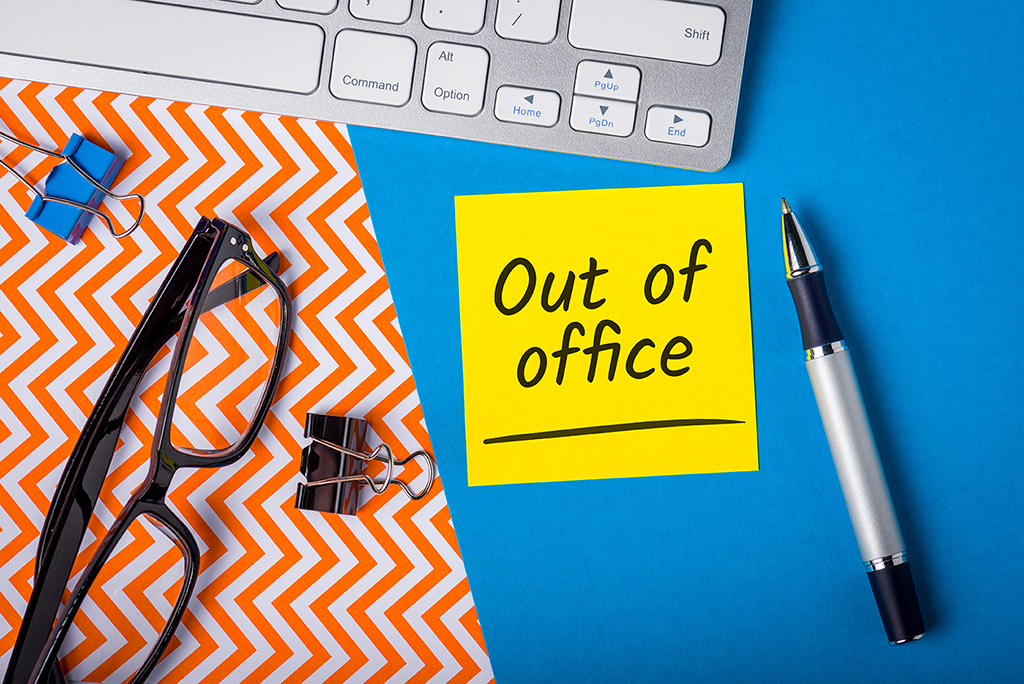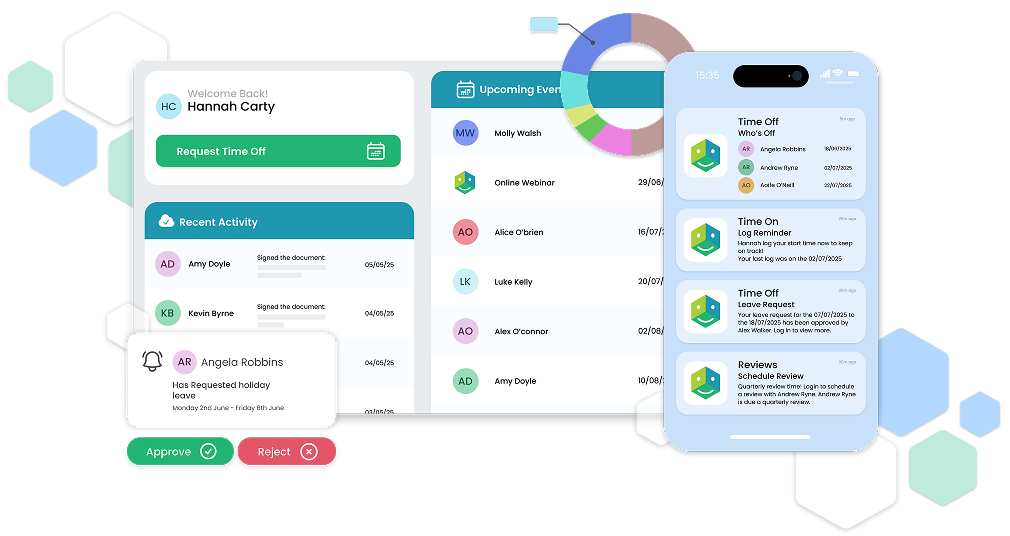One of the most time-consuming jobs for companies can often be managing leave requests from employees. Trying to sort through all of the different types of leave can easily become a very complicated task!
There are a few key areas that, once addressed, can really help you with managing employee leave requests. Here's an overview:
Clear Communication and Policies
Having a clearly defined leave policy will ensure that your employees understand how the company manages leave requests. Specify a minimum time for leave requests to be submitted. Remember, having the policy is only the first step; the policy needs to be clearly communicated to all employees.
Communicate Mandatory Company Days
If there are certain times that the office will be closed, put these dates in as soon as you have them. If your company closes for Christmas, put the mandatory company leave into the calendar the instant the dates are confirmed. Using the HR system's shared calendar will allow employees to know how many days they will need to use for these closures.
Populate Recurring Leave
Parental leave, study leave, rostering off, there are lots of times an employee might want to book recurring leave. If employees know these dates in advance, put them into the calendar. Even if these dates are well into the future, populate the calendar now to allow for clear planning.
Set Limits
For most departments, there will be a minimum number of employees that are needed for things to run smoothly. To ensure that leave does not disrupt company operations, be sure to communicate these limits to employees.
Be Proactive
Review your leave calendar on a regular basis to avoid unnecessary disruptions. Monitor how many annual leave days employees have and be sure to encourage them to take leave evenly throughout the year. Try to avoid a large number of employees leaving all their annual leave at the end of the year.
New Recurring Leave Feature in HRLocker!
Is someone going to be taking the next 10 Fridays off to do a course?
Is an employee taking every Wednesday and Friday afternoon off work as parental leave?
Do you want to roster your staff to work every 3rd Saturday for the rest of the year?
HRLocker now allows you and your employees to request recurring leave as a single request, making all these requests much easier.
Watch the video below to learn how.