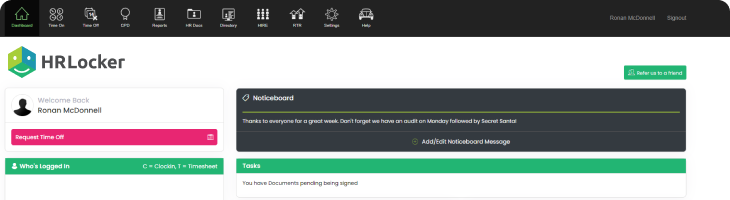Setting up HRLocker in your organisation
Get ready to improve employee engagement and operational efficiency!

What is an HR system?
A human resource system helps automating all processes throughout the employee lifecycle and facilitates employee management and boosts employee engagement.
Independently of the size of your business, a cloud based HR software will make your life easier. It helps with tracking applicants, onboarding, managing payroll and benefits, performance management and many more.

How to Setup your HR System?
1. Project Setup
For a successful setup you will need to follow three stages:
- Plan
- Analyse
- Design
2. Implementation Timeline
On this stage you will analyse the requirements that you documented. A thorough analysis and specification of what outcomes you want to see from those processes will allow an easier configuration of your account.
Implementation Stages
- Account Configuration
- Pilot Team Testing
- User Training and Onboarding
- Monitoring


3. Build and Test
Now that you have the system implemented, you will realise that often there are some discrepancies between the plan and what the system can actually do. So it’s time to:
- Process Design
- Create Pilot Groups
- User Acceptance Testing
- Gather Feedback
4. Roll Out
To start with the use of the HR system you will need to setup and test your data and test if everything is running smoothly. Just then you will be able to launch the system.
Important Steps
(1) Systems
(2) Integrations
(3) Testing
(4) Communications
(5) Go Live
(6) Tracking


5. Ongoing Support
Once the system is implemented, it’s important keep track of how it was received by your company employees and make sure that it is easy for them to communicate any questions they may have.
You should:
- System Support
Make sure that ongoing support is always available both from yourselves (People Ops) as from the system provides (HRLocker).
- Training
Provide the necessary training to your employees. You could run open office hours, learn sessions and system training for new hires
- Feedback and Improvements
Ask for employee’s feedback using eNPS, regular check-ins and surveys
You’re all set up!
HRLocker Benefits
Make everyone happy and increase productivity!
Visit our FAQ page for more HR information
Are you ready to automate your HR processes?
No contract, No credit card, No funny business, Just great HR software!
Request 14 Days Free Trial