5 Best Onboarding Software for Small Businesses

Inefficiencies in your onboarding processes add to your workload and create a negative first impression for new employees, damaging their experience and increasing the potential for churn.
But if you’re the HR manager of a small business, taking the time out to address those inefficiencies is a luxury you simply don’t have, as you’re also responsible for recruitment, compliance, professional development, compensation, benefits and so much more.
With the right onboarding software, though, you can automate the tedious manual tasks that currently eat up your day, reduce your workload and actually start engaging new hires as you carefully introduce them to your processes and working culture.
We look at the best tools to do this, evaluating five HR solutions on criteria that, based on our experience, are the most relevant to your needs and goals.
We also explain how HRLocker, which offers award-winning customer support and a user-friendly platform, can simplify and streamline onboarding in your workplace, both for you and your latest hires.
| Implement an onboarding process that will save you hours of work and turn new hires into long-term employees with HRLocker. |
8 Must-Have Features in Onboarding Software
To make things easy on you, we’ve compiled a list of the eight essential features you should look for in your search for the best onboarding software:
- Centralised employee database:Store all your new employee documents and information, as well as hiring reports, in one convenient location.
- Automated processes: Automating steps of the onboarding flow will take work off your plate while ensuring new employees get all the information they need, when they need it.
- Customisable onboarding flow: Sales hires will have different tasks from marketing hires, so you may need to customise your onboarding processes by department or role.
- Self-service data management: Empower your employees to add and modify data, complete training materials and start managing their leave as soon as they start onboarding.
- Digital signatures: It’s easy to stay compliant with a tool that streamlines the workflow for requesting and managing digital signatures.
- Hiring reports:You need access to data in order to improve the onboarding process, so look for a solution that generates comprehensive hiring reports about the onboarding experience.
- Employee reviews:Start assessing your employees and investing in their growth as soon as they join with performance management and data-based insights.
The 5 Best Employee Onboarding Software Tools for Small Business
Based on the criteria listed above, we’ve researched onboarding management software for small businesses and narrowed it down to these five tools:
- HRLocker
- BambooHR
- WorkBright
- Breezy
- HiBob
See how each of these tools can help you improve new employee engagement while taking manual tasks off your hands, starting with our first pick: HRLocker (yes, that’s us!).
HRLocker
HRLocker is an all-in-one HR solution for all your essential tasks, recruitment and onboarding included. The platform makes it easy to build out a smooth and automated onboarding process, including everything from collecting digital signatures to assigning training tasks.
First off, you can use the HRLocker’s HIRE applicant tracking system to organise job postings, receive applications, filter candidates and manage the interviewing process – all within the platform.
Then, once you make a selection, you can move an employee directly from HIRE into an onboarding office, where they’ll be set up with all the materials they need to get started.
You can then manage digital signatures and assign tasks to ensure compliance for new hires, as well as view reports to find ways to improve your onboarding programme.
So, you won’t have to send multiple emails, receive a dozen questions, or hold their hand throughout the onboarding process; you won’t be bogged down with a huge checklist of administrative tasks every time you make a hire; our task automation takes care of it all.

HRLocker automatically shares documents new hires need to sign, as well as automated reminders to back to you.
| “HRLocker allowed our company to automate our HR processes across the board, from recruitment, CPD, leave management and performance reviews to onboarding. Our employees and managers have experienced the benefits of a one-stop shop.” –Aoife M. (HR manager) |
The key features that will save you hours
- Seamless integration with HRLocker’s end-to-end recruitment and onboarding solution, HIRE
- Task automation for minimal manual tasks and a friction-free workflow
- Self-service employee database that gives employees control of recurring HR tasks
- Onboarding flow customisation for a personalised onboarding process for each role
- Digital signatures with reminders so you don’t have to chase employees to stay compliant
- Advanced hiring reports to find ways to constantly improve your onboarding flow
- Performance management so you can support your employees’ growth from day one
How HRLocker will transform your onboarding process
Because HRLocker connects so seamlessly with the software’s end-to-end recruitment and onboarding platform, HIRE, you can turn candidates into employees with the click of a button, no lengthy data entry process required.
And storing all your new employee data on one centralised, GDPR-friendly database means you no longer have to spend hours manually entering information into spreadsheets.
It also eliminates the need for paper-based records, making it easy to track and locate employee information as you need it.
Most importantly, setting up your onboarding flow with HRLocker gives new hires a smooth experience, engaging them from day one and increasing employee retention rates. And because they automatically get all the information they need upfront, you’ll cut out any repeated questions from new employees and get back time in your day.
Finally, HRLocker’s award-winning customer care will make sure you get all the support you need to implement the software fast and painlessly. Our user reviews speak for themselves: whenever you need a hand, we’re here to help.
| “This tool is very easy to use and is mainly self-explanatory, which is great as we add new users each month. I love that HIRE is linked to HRLocker and any candidates we hire are automatically placed in the onboarding office. I also like the reports section – everything is in one place and easily accessible.” –Lorraine M. (chief people and culture officer) |
Pricing
If you’re only interested in an onboarding solution, HRLocker’s HR Essentials plan has you covered. But if you want a more complete HR package, there are other options available, too.
| Freemium Plan to help your business grow (Up to 4 users) | HR Essentials for your day-to-day HR operations & tasks (From 15 employees) | HR Professional for managing your hybrid or remote team (From 15 employees) | HR Enterprise for flexible HR solutions (From 250 employees) |
| €0 for 6 months | €4 / £3.50 / $5 per employee per month | €6 / £5.50 / $7 per employee per month | Custom pricing> |
| Use our ROI calculator to calculate your savings by using HRLocker for onboarding at your small business. | |||
| Implement an onboarding process that will save you hours of work and turn new hires into long-term employees with HRLocker. |
BambooHR
While BambooHR is a generalist HR platform, it has an effective onboarding system that helps you run an effective, automated process for new hires.
BambooHR can help you make your onboarding process more efficient with features like onboarding templates, team member introductions and e-signatures. The tool helps you handle administrative tasks more efficiently while engaging employees as soon as they join your company.
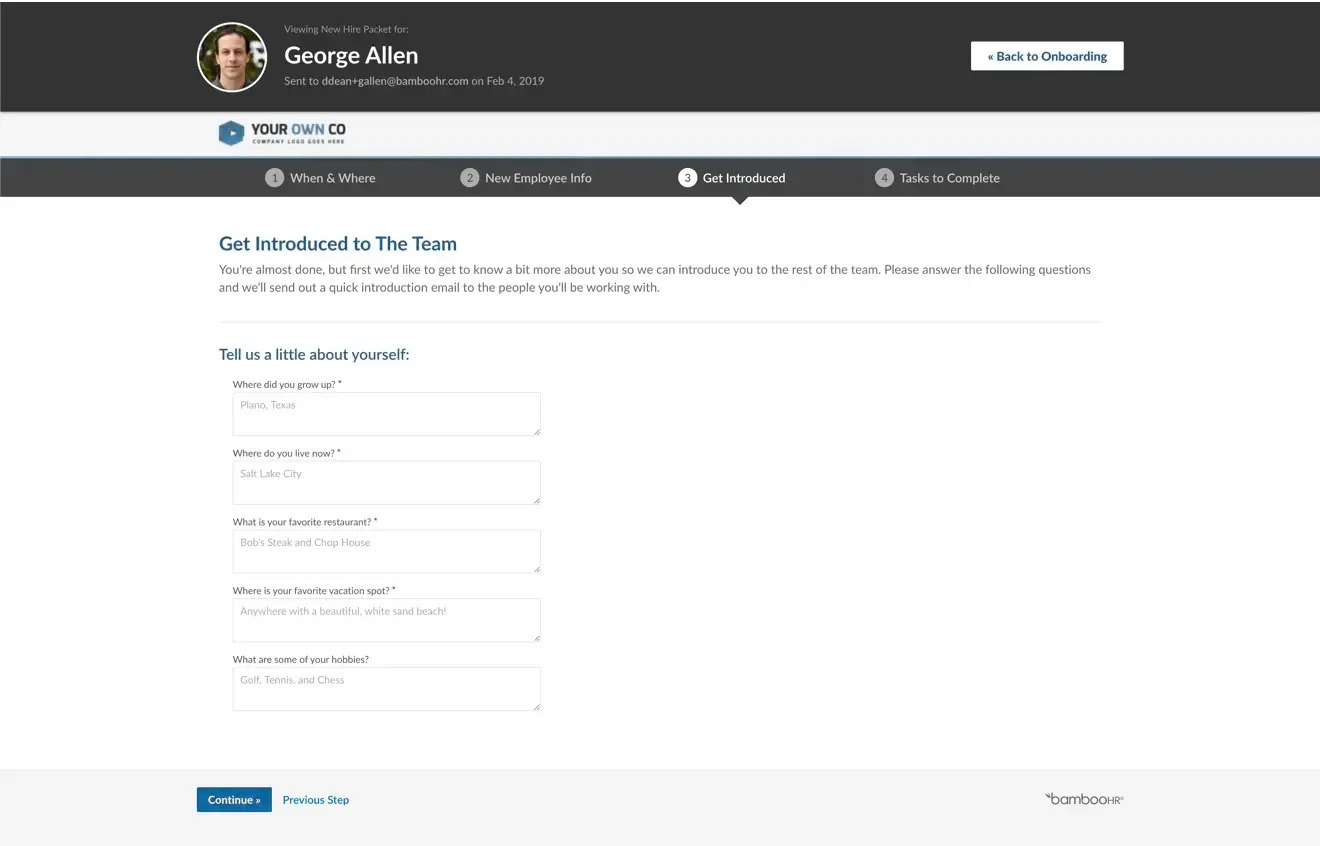
Automate team introductions with BambooHR’s onboarding features. Source: BambooHR
Key features
- Onboarding templates to customise onboarding for different roles and departments
- Task automation for new hire engagement without extra work on your end
- E-signatures to stay compliant without having to deal with paper-based records
- Customisable new hire packets to help new employees feel integrated from day one
How BambooHR can help you improve your onboarding process
Like HRLocker, BambooHR lets you customise the onboarding process depending on department and role without creating more manual tasks for you. The tool’s templates help cut down on admin work while giving employees a welcoming, engaging first impression.
Other features like automated onboarding tasks and welcome emails ensure your employees get all the information they need as soon as they start. And BambooHR helps facilitate team introductions and makes new employees feel included the moment they join the team.
Pricing
For small companies with 20 employees or fewer, pricing is charged at a flat monthly rate. Pricing information isn’t available on the BambooHR website, so you have to contact the company for a quote.
| “BambooHR is an easy-to-use platform with great automation that we were able to use to expedite our onboarding process.” –Donny H. (IT manager) |
WorkBright
WorkBright specialises in form collection, an essential element in any employee onboarding process. The tool helps you request and collect forms from new employees, enable remote completion of I-9 forms for taxes and verify employee signatures electronically.
WorkBright lets fully remote teams and HR departments collect essential information and documents from new employees without requiring them to ever step foot in an office.
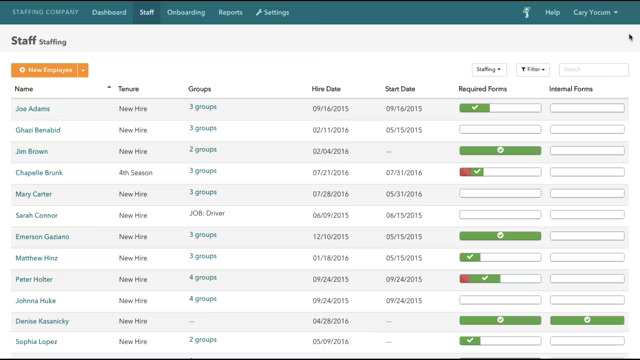
WorkBright helps you generate reports that give you visibility over document status, helping you stay compliant. Source: WorkBright
Key features
- Digital document collection with automated email reminders
- Mobile-first format makes the process convenient for employees
- Fingertip signature captures real signatures for document compliance
- Digital filing cabinet for centralised storage of employee data
How WorkBright can help you improve your onboarding process
If document collection is your biggest onboarding struggle, WorkBright enables you to automate and digitise the process while keeping it smooth for employees. The tool gives you the power to customise forms and ensures all documents are time-stamped and ready for auditors.
The platform also provides convenient storage for all your documents, as well as comprehensive reporting capabilities that let you export and analyse data on numerous aspects of your hiring and onboarding process.
Pricing
Pricing is based on how many new hires you onboard in a year. You can contact WorkBright for a custom quote, as they don’t include any more detailed pricing information on their website.
| “The tool is really easy to use. It keeps us compliant, which was a hurdle we were facing as a fully remote company that WorkBright has solved.” –Catherine W. (team lead, total rewards and payroll) |
Breezy
Though it focuses more on the overall recruitment process, Breezy has features that make it easier to move candidates through to new hire status. So it can help handle the legwork of those busy days between a candidate being selected and their becoming an employee.
Plus, the tool’s reporting features give you insights on critical parts of the recruitment and onboarding process, helping you find ways to improve it.
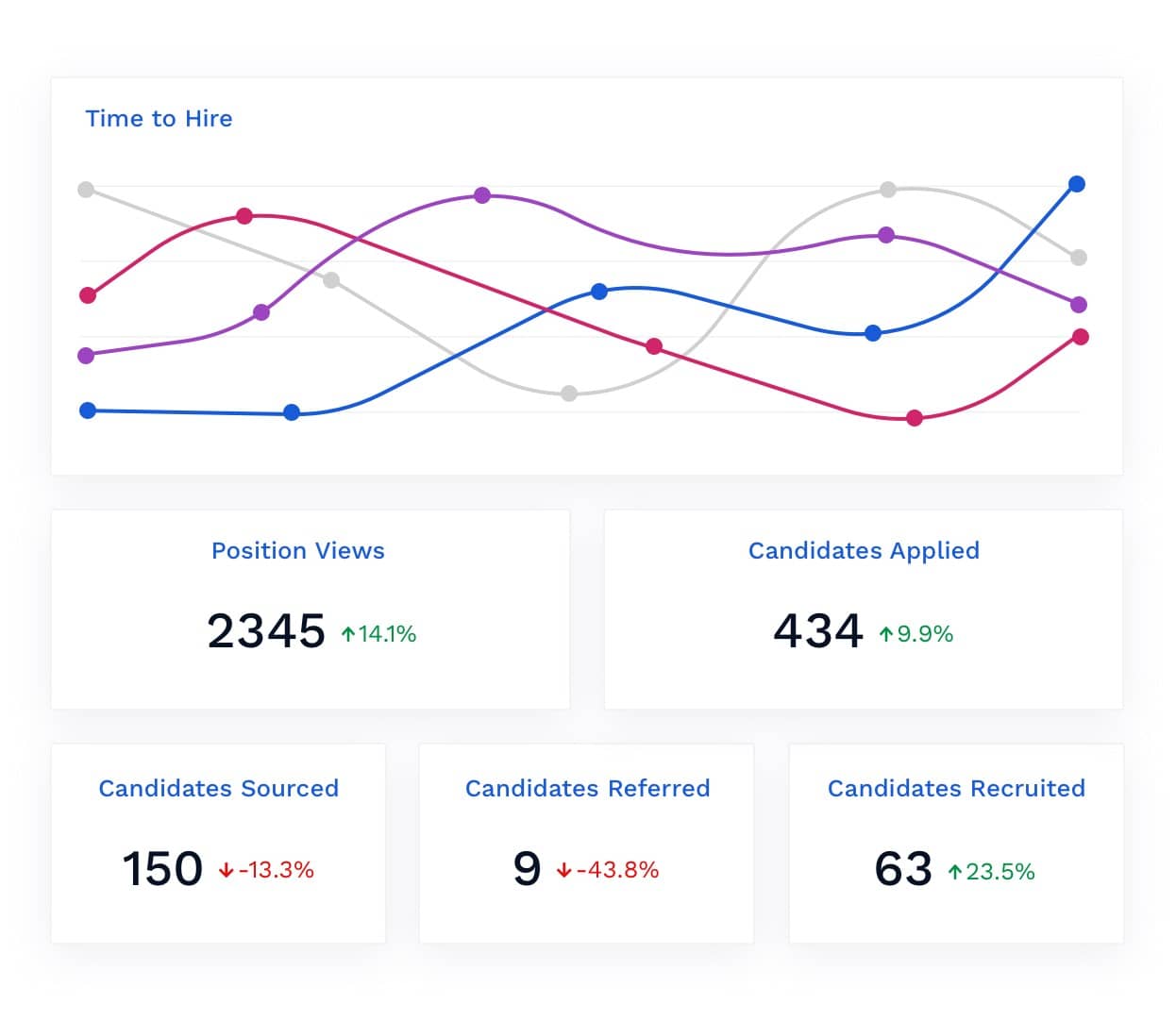
Use Breezy’s reporting feature to track KPIs like candidate sources, time to hire and team productivity. Source: Breezy
Key features
- Offer management and background checks to move hires from candidate to employee
- HRIS integrations to automatically add new hires to your existing HR software
- Reporting features so you can constantly analyse and improve your onboarding process
- GDPR compliance to ensure you’re following regulations
How Breezy can help you improve your onboarding process
When you use Breezy during your recruitment process, it facilitates the task of moving people from candidate to employee status. That’s because it integrates with other popular HRIS systems, allowing you to automatically send information from one platform to another.
Other features like offer management and pre-employment screening take care of the most tedious tasks of the preboarding process. Finally, the tool helps you find ways to iterate on your existing process and make it better with real-time reporting and analytics features.
Pricing
If you want access to Breezy’s onboarding features, like digital signatures, HRIS integrations and offer approvals, you’ll have to pay for the tool’s Business plan. This costs $439 per month when charged annually ($529 per month when charged monthly).
| “The features I love most are applicant tracking and onboarding: Breezy really makes things simple. In-house recruiting has never been so easy.” –Imran H. (team coordinator) |
Bob
Bob, formerly HiBob, is another generalist HR software tool with powerful onboarding features. The platform lets you create custom onboarding checklists and flows to ensure your new employees get all the information they need as soon as they join the team.
Then, these flows can be modified and automated, meaning there’s no extra work for you whenever a new member joins the team.
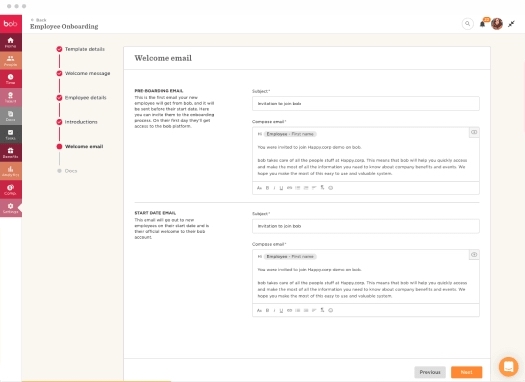
Engage new employees even before their first day on the job with preboarding welcome emails. Source: Bob
Key features
- Preboarding workflow to send to employees before their first day
- New team member shoutouts for higher engagement among new hires
- Customisable onboarding workflows for different departments and roles
- People directory and org chart to familiarise new employees with their team
How Bob can help you improve your onboarding process
Bob helps you make new hires feel right at home with features like a welcome video, employee org chart and people directory. And you can go a step further to engage new employees with company-wide shoutouts, which you can integrate right into the tool’s customisable onboarding flows.
And to take repetitive tasks off your hands, Bob lets you schedule and automate all workflows, including preboarding tasks. That means everything gets sent to employees at exactly the right time without the need for extra action on your part.
Pricing
Pricing information isn’t available on the Bob website, so you have to contact the company for a quote.
| “Using Bob for onboarding, goal setting and performance management have streamlined a lot of our bulky processes. We look forward to moving forward using more of the product soon.” –Leah S. (executive assistant to the president and CEO) |
Get Employees Off to a Great Start with Onboarding Software
When you try to do it all on your own, onboarding quickly becomes frustrating and tiring, both for you and new employees. To get new hires off to a great start and save yourself hours of work, turn to onboarding software built with the needs of small businesses in mind.
Remember, when selecting your tool, you should prioritise features like:
- Centralised employee database
- Automated processes
- Customisable onboarding flow
- Self-service data management
- Digital signatures
- Hiring reports
- Employee reviews
And when you partner with HRLocker, you can avoid the annoying, time-consuming administrative tasks that eat up your working week and give new staff the smooth, intuitively simple start they hoped for.
| Implement an onboarding process that will save you hours of work and turn new hires into long-term employees with HRLocker. |
Frequently Asked Questions About Onboarding Software for Small Businesses
How do you create an onboarding system?
To create an onboarding system for your small business, you need to identify the key steps in an onboarding flow, like gathering employee information, going through team introductions and sharing training materials.
Then, choose an onboarding software tool that makes these processes easier for you and smoother for new employees. Finally, regularly analyse and modify your onboarding system through employee feedback and reports so you can continually improve it.
What are the benefits of an onboarding system?
Having an onboarding system at your company can have numerous benefits, including:
- Higher satisfaction rates among new employees
- Lower employee turnover
- Faster time to optimum productivity for new staff
- Better team connections
- A more positive work environment
How do you onboard new employees?
When onboarding new employees at your small business, you should have an established system and set of procedures that ensure new team members get the support they need from the start. This should include steps like orientation, team member introductions and regular check-ins.
