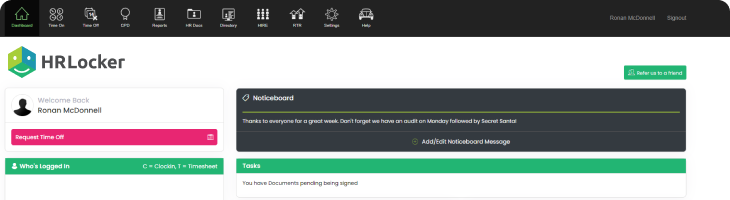HR Software for Microsoft Business Users
HRLocker is now offering substantial discounts to Microsoft Business Users to help make HR a breeze! Many Microsoft Business Users use HRLocker to automate their HR processes and we love working with them. Learn more below.

What do our Microsoft Business Users think?
Take advantage of our limited time only, 20% discount to Microsoft Business Users
HRLocker features for Microsoft Business Users
Our Microsoft Business Users Clients love:

Microsoft Business Users love HRLocker!
We have lots of Microsoft Business Users currently using HRLocker, Our all in one cloud HR & Recruitment solution allows them to focus on what really matters; their people, and the people they help. Learn about the importance of HR for Microsoft Business Users.
HRLocker FAQ's from Microsoft Business Users
Yes! We would love to get the chance to chat with you. We want to learn more about your company and particular needs. Our demo will give you the chance to ask questions and explore the modules you are interested in. We are happy to listen and discover what’s right for you.
Yes! Simply click on ‘free trial’ at the top of the page to register for our free 14-day trial. If you feel that you would like to extend your trial past that time, no problem. Just chat to one of the team.
No funny business! 10% off your license fee for year 1!
Don’t worry, our digital transformation team is at hand to help and guide you through setup and deployment. We will work with you to get HRLocker up and running in no time.
HRLocker is a cloud-based system which means we can have you set up and live within 24 hours. (so long as we have all the things we need to move the deployment along quickly!)
Yes. HRLocker’s contact-free clock in & out mobile app gives your employees and HR admins immediate access to perform HR-related tasks and submit requests on-the-go.
Are you ready to automate your HR processes?
No contract, No credit card, No funny business, Just great HR software!
Request 14 Days Free Trial